The Ultimate Guide to Automating Your Workflow with AI
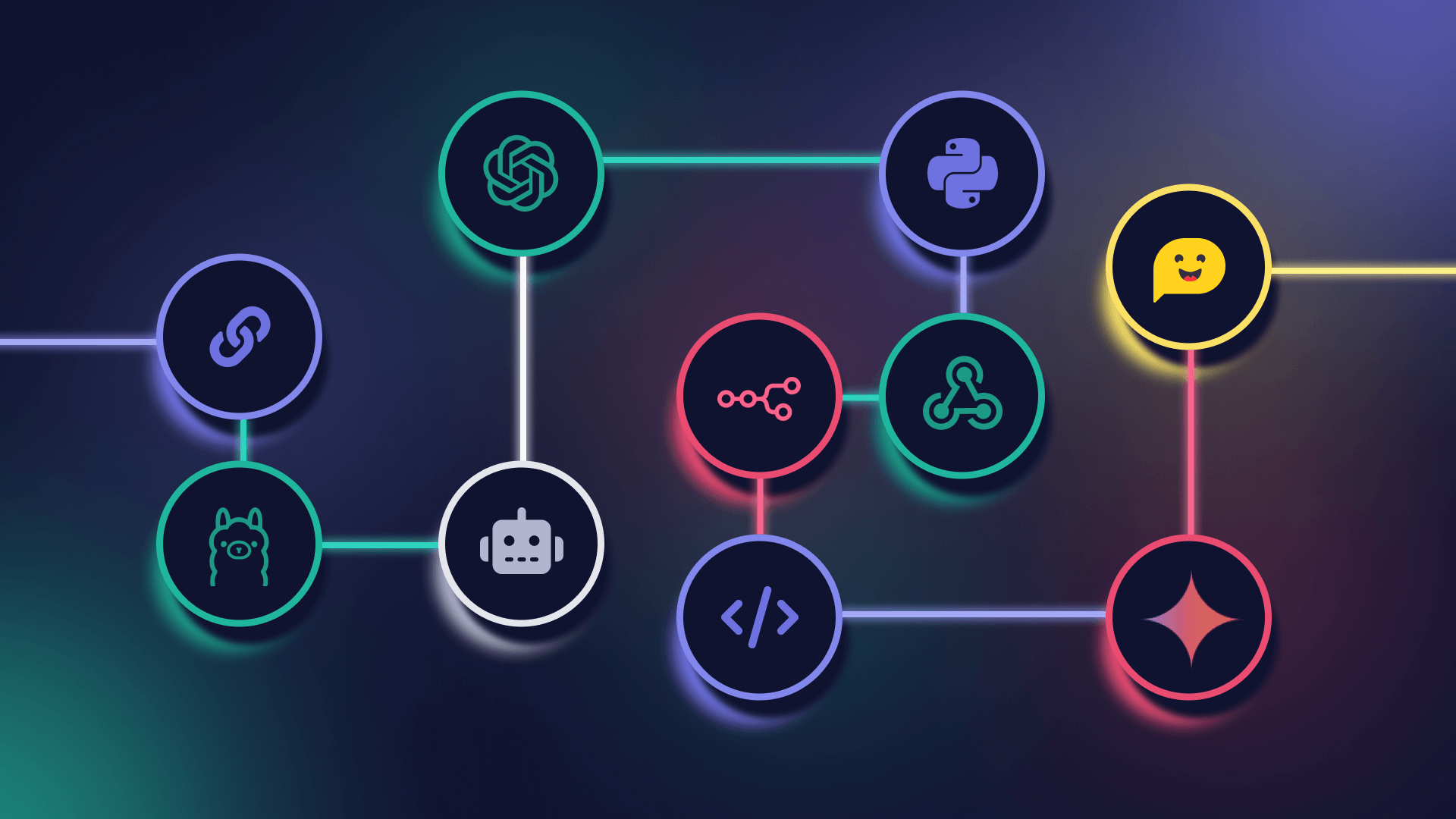
Time is the most valuable asset in today’s fast-paced world. AI-driven automation tools are helping professionals streamline workflows, eliminate repetitive tasks, and boost productivity. Whether you’re a freelancer, business owner, or corporate employee, leveraging AI can transform how you work. This guide explores how AI automation works and how you can implement it effectively.
Step 1: Identify Tasks That Can Be Automated
Before implementing AI, analyze your workflow to find repetitive and time-consuming tasks. Some areas where AI excels include:
- Email Management – AI-powered assistants like Superhuman and SaneBox help filter important messages, schedule responses, and declutter your inbox.
- Data Entry & Processing – Tools like Zapier and UiPath can automate data transfers between apps, eliminating manual entry.
- Scheduling & Calendar Management – AI scheduling assistants such as Motion and Clockwise optimize meetings and focus time.
Step 2: Choose the Right AI Automation Tools
Not all AI tools are created equal. Selecting the right ones depends on your specific needs:
- For Marketing: AI-powered platforms like Jasper AI and Copy.ai generate ad copy, blog posts, and social media content.
- For Sales & Customer Support: AI chatbots such as Drift and Intercom handle inquiries, qualify leads, and book meetings.
- For Personal Productivity: AI assistants like Google Assistant and Microsoft Copilot help with reminders, notes, and task automation.
Step 3: Integrate AI with Your Existing Tools
AI automation works best when integrated into your existing workflow. Many AI platforms connect seamlessly with apps like Slack, Trello, Notion, and Google Workspace. For example:
- Use Zapier to link Gmail, Google Sheets, and Asana for automated task management.
- Employ Notion AI for summarizing meeting notes and generating reports.
- Set up AI-driven analytics in Power BI to gain actionable insights without manual data processing.
Step 4: Monitor, Optimize, and Scale AI Automation
Automation isn’t a set-it-and-forget-it process. Regularly reviewing performance ensures maximum efficiency. Key strategies include:
- Tracking AI performance through HubSpot AI analytics.
- A/B testing AI-generated content to improve engagement rates.
- Using Make.com (formerly Integromat) for advanced automation workflows beyond simple integrations.
Conclusion
AI-powered automation is no longer a luxury—it’s a necessity for anyone looking to maximize efficiency. By identifying repetitive tasks, selecting the right AI tools, integrating them seamlessly, and continuously optimizing, you can revolutionize your workflow. Start automating today and unlock the power of AI for a smarter, more productive work life.
